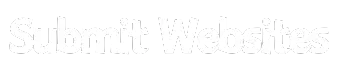CSS Hero Pro is a WordPress plugin that provides users with an easy and intuitive point-and-click interface to customize the look of their website. The plugin offers a range of features that allow users to make changes to their site’s appearance, such as customizing font styles and typography, managing colours, adjusting measures, and adding images through Unsplash integration.
One of the most significant advantages of CSS Hero Pro is its responsive design capabilities. Users can easily preview and control how their site displays on both desktop and handheld devices using standard breakpoints or custom ones. The plugin’s color picker enables users to experiment with live color and background changes and build a consistent color palette.
CSS Hero Pro simplifies complex CSS styling elements by providing a point-and-click interface to build gradients, box-shadows, text-shadows, and other modern CSS properties. Users can also make use of readymade snippets, pre-made editable style combinations to boost their creativity with just one click.
The plugin’s undo/redo history feature allows users to revert to previous versions of their edits, which is helpful for those who like to design by experimentation. Additionally, users can export their work as CSS, LESS, or JSON data for backup purposes.
CSS Hero Pro allows users to style their website while having a real glance at how it will look for their unlogged users. The plugin also provides the ability to style the WordPress login page, which has traditionally been a challenging task. Finally, CSS Hero Pro enables users to store snapshots of their edits as checkpoints without having to push them live, making it easier to switch between different versions of their site.

Core Features of CSS Hero WordPress Plugin
- Easy and intuitive point-and-click interface to customize the look of your WordPress site
- Customize the appearance of your site responsively on both desktop and handheld devices
- Use standard breakpoints or custom ones to preview and control how your site displays
- Add a touch of class with your own fonts or choose from a huge collection of Google Fonts
- Supports TypeKit fonts as well
- Experiment with live color and background changes using the color picker
- Store your latest used colors to build a consistent color palette
- Easily tune element margins and paddings with just a drag of a slider
- Add high-quality, royalty-free images to your site with Unsplash integration
- Build gradients, box-shadows, text-shadows, and other modern CSS properties with a point-and-click interface
- Boost your creativity with pre-made editable style combinations, ready to use with one click
- Easily revert to previous versions of your edits with the undo/redo history feature
- Export your work as CSS, LESS, or JSON data for backup purposes
- Review, refine, and edit the generated CSS code with the CSS Code Editor
- Style your website while having a real glance of how it will look like for your unlogged users
- Style the WordPress login page with ease
- Store snapshots of your edits as checkpoints without having to push them live, making it easier to switch between different versions of your site.
What’s New (Changelog) in CSS Hero v5.1.0
5.1.0 – 10 Feb 2024
WOFF2 font format compatibility
Compatibility fixes for WordPress 6.4
Sales Page and Live Demo of CSS Hero WordPress Plugin
Free Download CSS Hero Latest Version