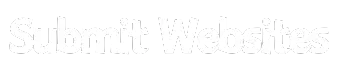Tin Canny LearnDash Reporting is a powerful reporting plugin for LearnDash sites that provides better tracking of users’ activity, progress, and learning on your site. If you are a LearnDash user, you know that the native reporting feature is basic and doesn’t track non-LearnDash activities. This is where Tin Canny LearnDash Reporting comes in.
The plugin adds drill-down reporting capabilities, a simple uploader for Articulate Storyline, Rise, iSpring, and Captivate modules, and a basic Learning Record Store (LRS) to your LearnDash site. With this plugin, site admins and Group Leaders can drill down from trends in learning activities across the entire site and each specific user. It supports SCORM modules and integrates LearnDash, Tin Can/xAPI, and SCORM records inside WordPress.
If you create Tin Can/xAPI, SCORM 1.2, or SCORM 2004 compliant course modules with Articulate Rise, Articulate Storyline 2, 3 and 360, iSpring 8, or Adobe Captivate 9 and 2017, Tin Canny is a must-have plugin for your LearnDash site.

Core Features of Tin Canny LearnDash Reporting Plugin
- Drill-down reporting: Tin Canny LearnDash Reporting allows site admins and Group Leaders to drill down into trends in learning activities across the entire site and for each specific user. This provides in-depth insights into learning progress and helps identify areas for improvement.
- Simple uploader: The plugin has a simple uploader for Articulate Storyline, Rise, iSpring and Captivate modules. This allows the user to easily upload course modules and seamlessly integrate them with the LearnDash site.
- Basic Learning Record Store (LRS): Tin Canny LearnDash Reporting provides a basic LRS that tracks learning data from Tin Can/xAPI and SCORM modules, even for things that LearnDash can’t normally track. This data is stored on the WordPress site, eliminating the need for an external LRS.
- SCORM support: Tin Canny LearnDash Reporting is the only plugin that supports SCORM modules and integrates Tin Can/xAPI, SCORM 1.2, and SCORM 2004 records inside WordPress.
- Authoring tools support: The plugin supports course modules created with popular authoring tools, including Articulate Rise, Articulate Storyline 2, 3, and 360, iSpring 8, and Adobe Captivate 9 and 2017. This makes it easy to create and track custom e-learning content.
- Detailed reporting: Tin Canny LearnDash Reporting provides detailed reports on a range of metrics, including course progress, quiz attempts, and completion rates. These reports can be filtered by date range, user, and course, making it easy to identify areas for improvement and measure the effectiveness of training programs.
- Multi-site support: The plugin supports reporting for LearnDash sites with multiple sub-sites. This allows site admins to track learning data across multiple sites from a single dashboard.
What’s New (Changelog) in Tin Canny LearnDash Reporting v4.4
v4.4 [2024-02-08]
New Feature:
- New report – Quiz Report [uotc_ld_quiz_report] #487
Addition:
- Tin Canny Uploader – Show maximum upload size limit by host when full zip option checkbox is selected #649
Update:
- Tin Canny Uploader – Removed cancel button for full zip uploads #644
Fixed:
- Tin Canny Uploader – File by File method – Update Error handling of 403 and 503 #643
- Tin Canny Uploader – Replace module functionality with full zip creating new module #645
Sales Page and Live Demo of Tin Canny LearnDash Reporting Plugin
Free Download Tin Canny LearnDash Reporting Latest Version